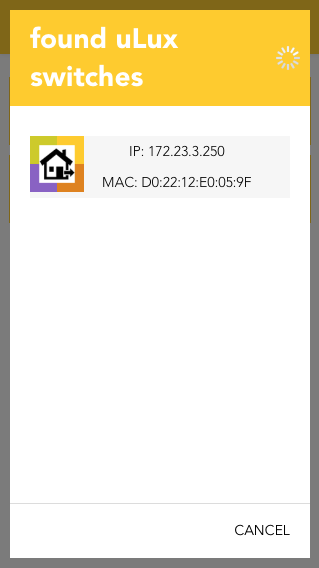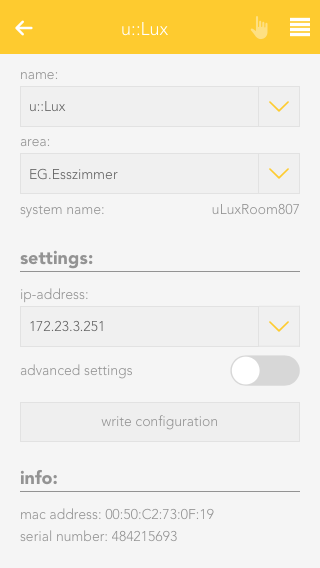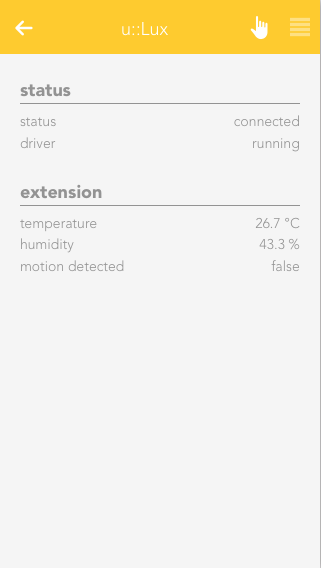uLux
The app allows you to configure the evon Smart Home uLux switch.

The uLux app is located under “all apps” – “uLux”.
Important: To integrate the uLux switch into evon Smart Home, the required uLux design-template must be present on it. In delivery state, all evon Smart Home uLux switches already contain this template. Further configuration with the uLux software is not required.