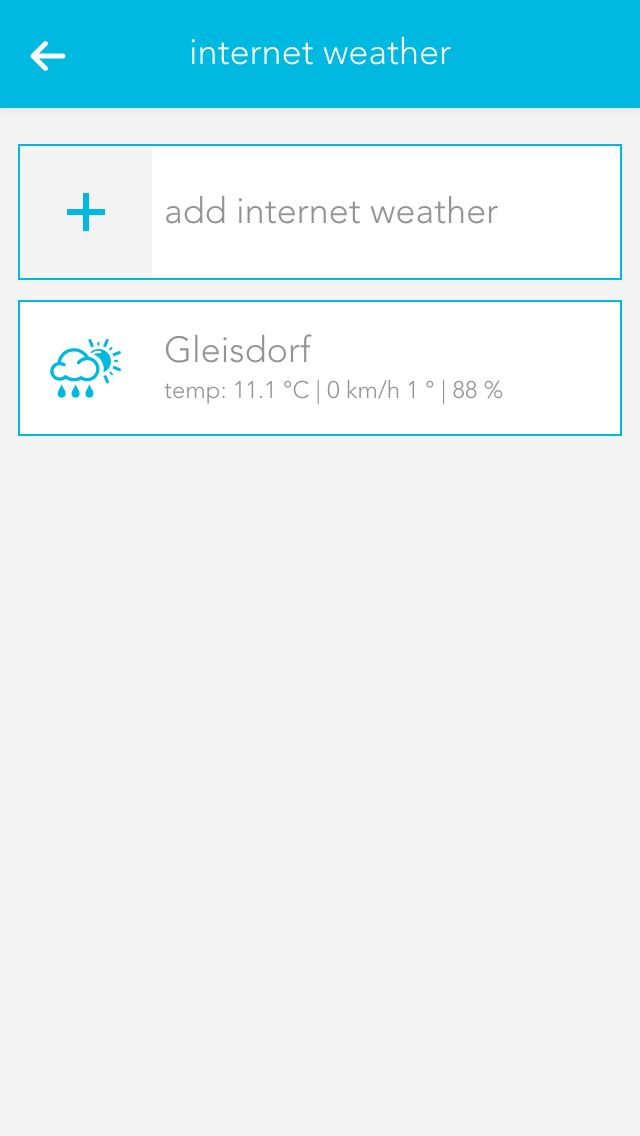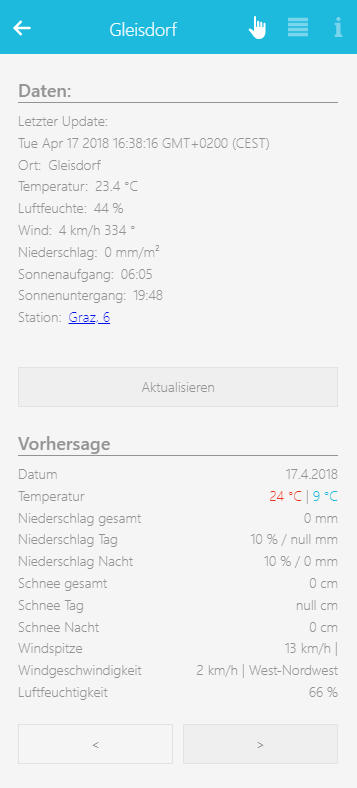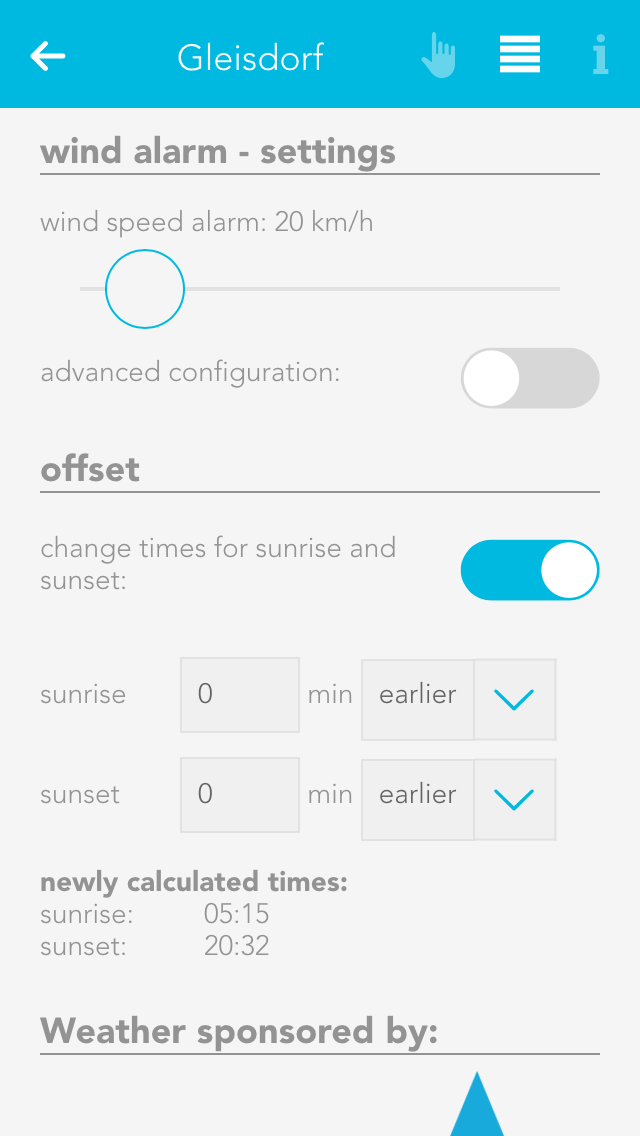Internet Weather Station
The Internet weather app lets you call up data for a specified region and use it for your evon Smart Home.

The app “Internet weather” is located under “all apps” – “Internet weather”.

The Internet weather app lets you call up data for a specified region and use it for your evon Smart Home.

The app “Internet weather” is located under “all apps” – “Internet weather”.
Click on the element “add weather station” to add a new weather station. This opens the operator panel where you need to define a name for your weather station. Enter the API key and your location in the item “weather underground API key”. This is provided by WeatherUnderground (http://www.wunderground.com) once you have registered there. Once you have done this successfully, you will receive weather data for the specified location.
If you want the use this weather station for your evon Smart Home, then drag this weather station to the first position for wind, rain, outside temperature and daylight in the app “global priorities”. (For example, if you only want to use the outside temperature of this station, then only drag the weather station to the first position for the outside temperature).
Die Anzeige im oberen Bereich liefert aktuelle Messwerte der nächstgelegenen Wetterstation.
Die Vorhersage liefert Wetterprognose-Daten vom aktuellen Tag und der kommenden 3 Tage. Diese Daten können in der Logik oder als Bedingungen in Szenen verwendet werden.
Wind alarm settings
This is where you define the wind speed that you wish to trigger an alarm. If you also wish to define hysteresis and a delay, then activate the option “extended settings” and select hysteresis and delay. If the wind speed exceeds the value defined for wind alarm, then the alarm is triggered. Now the wind speed must fall below the defined hysteresis value (below the wind speed alarm value) for the alarm to be reset. The delay defines how the wind speed must be above the defined limit for the alarm to be triggered.
Offset
If you are not satisfied with the time for sunset and sunrise, you can change then by activating the option “change sunrise and sunset times” and changing the times accordingly.