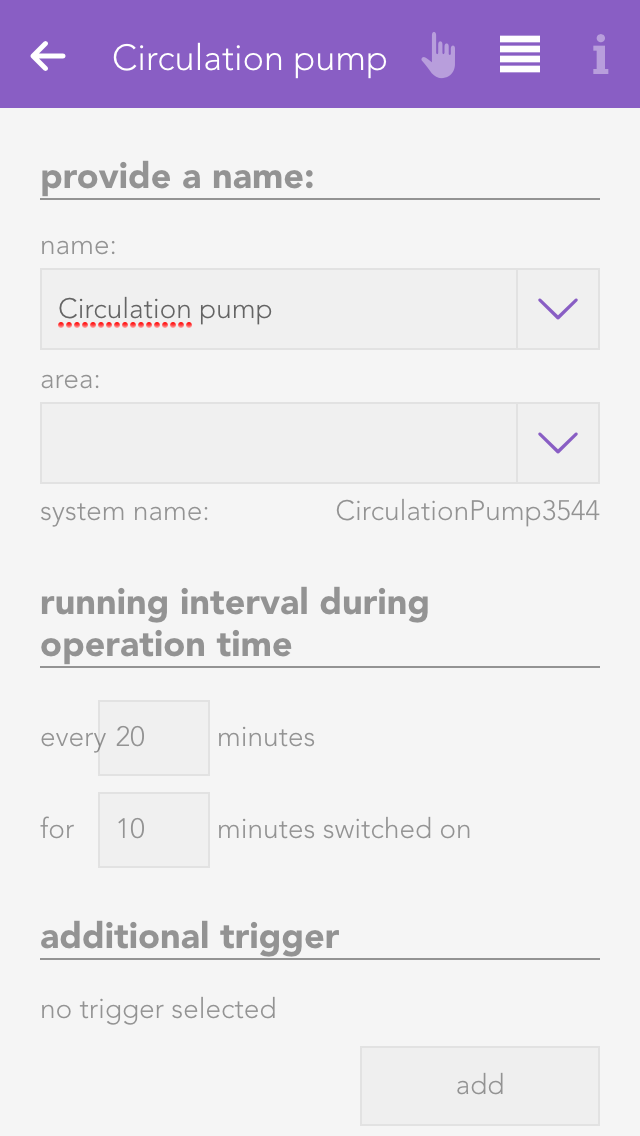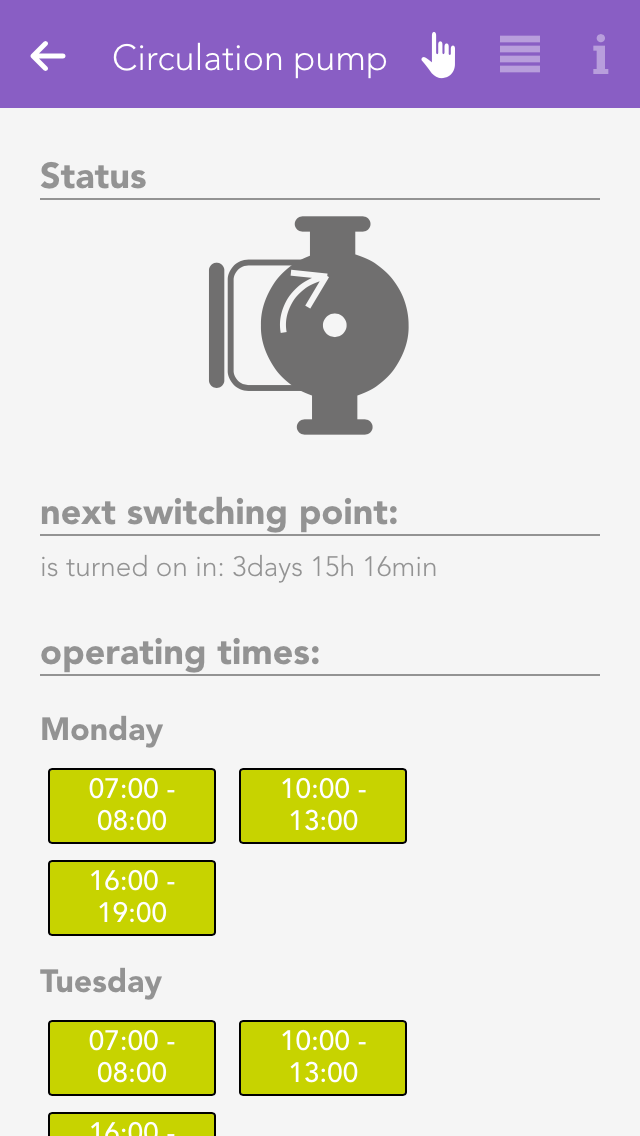Circulation Pump
“Circulation pump” lets you configure and control the times for suitable pump systems.
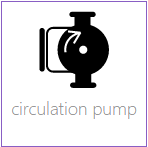
These functions are located under “all apps” – “circulation pump”.

“Circulation pump” lets you configure and control the times for suitable pump systems.
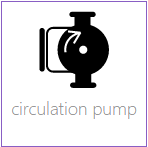
These functions are located under “all apps” – “circulation pump”.
You can define the operation times for each one of your circulation pumps. This is done by defining the operating times in the operator panel. You can define one or more time intervals for each weekday when you wish the circulation pump to be in operation.
In addition to the operating times, you can also define intervals within the operating times, which trigger activates them, where they are connected and whether they should be put into maintenance mode.
Active interval during operating time
Define the intervals within the operating time you wish to circulation pump to be active.
Additional trigger
Select the trigger and the duration for which the circulation pump should be additional active for a short period of time.
Select socket
Define which socket the circulation pump is connected to.
Maintenance
Switch the circulation pump permanently on or off for maintenance purposes.
To add a new circulation pump, click on the element “add circulation pump”. The next step is to allocate a name for your circulation pump in the parameter panel. Then you can continue with the configuration (described below).
Die Zirkulationspumpe bietet folgende Auslöser für evon Smart Home Szenen (Wenn...):
Die Zirkulationspumpe bietet folgende Funktionen für evon Smart Home Szenen (Dann...):